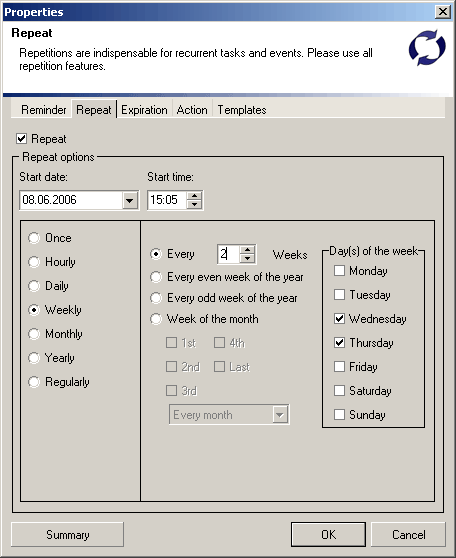
It is necessary to set the repeat start date for the repeated task.
|
|
The date may correspond to the start or the end of the task or may be chosen arbitrarily. In other words, the start date and the start time of the repeat mean the date and time the repeat scenario begins.
|
|
Once
|
- the task will be repeated once starting from the repeat date.
|
|
Hourly,
Daily, Weekly, Monthly, Yearly |
- the task will be repeated periodically in accordance with preset parameters.
|
|
Regularly
|
- sets nontrivial rules of the task repeat. For example, it is possible to set the task repeat after the Alive Organizer program starts.
|